Many times we hurdle on how to enable http at ESXi Servers as they are COSless and one need to update the "proxy.xml" to enable HTTP. Here are the easy steps to upload the updated proxy.xml.
Follow the below mentioned steps:
1. Download the proxy.xml from https://<hostname>/host, save a local copy.
Note: Do not rename the file.
2. Use a text editor to open the downloaded proxy.xml file.
3. Navigate to the list of endpoints in the file (identified by the <EndpointList> tag) that contains settings for the Web service supporting the SDK. The nested tags may look something like this:
...
<e id="1">
<_type>vim.ProxyService.NamedPipeServiceSpec</_type>
<accessMode>httpsWithRedirect</accessMode>
<pipeName>/var/run/vmware/proxy-sdk</pipeName>
<serverNamespace>/sdk</serverNamespace>
</e>
...
4. Change the accessMode to httpAndHttps. Alternatively, to completely disable HTTPS, you can set it to httpOnly.
5. Save your settings and close the file.
6. Upload the updated file using httpFileAccess mechanism. Please refer below C# code snippet to upload the file.
Cookie cookie = _service.CookieContainer.GetCookies(new Uri(url))[0];
String cookieString = cookie.ToString();
String httpUrl = "https://" + <hostname> + "/host/proxy.xml";
httpUrl = httpUrl.Replace("\\ ", "%20");
Console.WriteLine("Putting VM File " + httpUrl);
WebClient client = new WebClient();
NetworkCredential nwCred = new NetworkCredential();
nwCred.UserName = username;
nwCred.Password = password;
client.Credentials = nwCred;
client.Headers.Add(HttpRequestHeader.Cookie, cookieString);
client.UploadFile(httpUrl, "PUT", localpath);
Note: You need to first login using VI APIs, steal a cookie from an active session.
7. Restart the hostd management services using DCUI.
Have you ever felt a need to fetch some information from the guestOS that is not exposed by VI APIs? If you have a requirement to pass some information from guestOS and use VI APIs to get access to that information, VMware tools guest service can be of help.
When you install VMware Tools in a virtual machine, the VMware guest operating system service is one of the primary components installed. In a Linux guest, the guest service is called "vmware-guestd" and in a Windows guest, the guest service program file is called VMwareService.exe. One can use this service to set a guest info variable.
The command to set the guest variables is:
In windows guest:
VMwareService --cmd "info-set guestinfo.<variableName> <value>"
In Linux guest:
vmware-guestd --cmd "info-set guestinfo.<variableName> <value>"
This value can then be retrieved using VI APIs through the config.extraConfig["guestinfo.<variableName>"] property for the virtual machine object.
As mentioned above, the primary pre-requisite of above method is to have VMware Tools installed.
Labels: guest OS, VI API, VMware Tools
- Linker utility (binutils package)
- GNU C libraries (glibc or libc6 package)
- OpenSSL library (libssl-dev package)
- XML DOM/SAX libraries (libxml2 package)
- Some perl modules
Install vsftpd or any other ftp client so that builds and perl modules can be put in the machine. One can download the builds etc directly on the ubuntu machine also.
- sudo apt-get update
- sudo apt-get install libssl-dev
- sudo apt-get update
- sudo apt-get install libxml2-dev
- Class::MethodMaker 2.08
- Crypt::SSLeay 0.51
- LWP 5.8.05
- XML::LibXML 1.58
- Archive::Zip
- tar -zxvf Class-MethodMaker-2.15.tar.gz
- cd Class-MethodMaker-2.15
- perl Makefile.PL
- make
- make install
- tar -zxvf Crypt-SSLeay-0.57.tar.gz
- cd Crypt-SSLeay-0.57
- perl Makefile.PL
- Make
- Make install
- tar -zxvf libwww-perl-5.825.tar.gz
- cd libwww-perl-5.825
- perl Makefile.PL
- make
- make install
- tar -zxvf XML-NamespaceSupport-1.09.tar.gz
- cd XML-NamespaceSupport-1.09
- perl Makefile.PL
- make
- make install
- tar -zxvf XML-LibXML-Common-0.13.tar.gz
- cd XML-LibXML-Common-0.13
- perl Makefile.PL
- make
- make install
- tar -zxvf XML-SAX-0.96.tar.gz
- cd XML-SAX-0.96
- perl Makefile.PL
- make
- make install
- tar -zxvf XML-LibXML-1.69.tar.gz
- cd XML-LibXML-1.69
- perl Makefile.PL
- make
- make install
- tar -zxvf Archive-Zip-1.26.tar.gz
- cd Archive-Zip-1.26
- perl Makefile.PL
- make
- make install
Labels: 32bit, 64bit, Install, Linux, Ubuntu, vCLI, VI Perl Toolkit, VIPT, Virtualization, VMware
Installing vCLI and VI Perl Toolkit on linux platforms has been the pain point of many users. We are able to install on Suse and will be coming up with future post for Fedora and Ubuntu.
The VI Perl Toolkit installer for Linux distributions requires Perl 5.8, plus these libraries:
- Linker utility (binutils package)
- GNU C libraries (glibc or libc6 package)
- OpenSSL library (libssl-dev package)
- XML DOM/SAX libraries (libxml2 package)
- Some perl modules (Listed below)
For Installting the modules on SUSE 10 machine we first need to install C/C++ installer modules during SUSE installation.
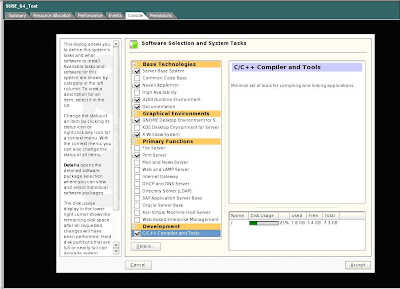
- Class::MethodMaker 2.08
- Crypt::SSLeay 0.51
- LWP 5.8.05
- XML::LibXML 1.58
- Archive::Zip
- tar -zxvf Class-MethodMaker-2.15.tar.gz
- cd Class-MethodMaker-2.15
- perl Makefile.PL
- make
- make install
- tar -zxvf Crypt-SSLeay-0.57.tar.gz
- cd Crypt-SSLeay-0.57
- perl Makefile.PL
- Make
- Make install
- tar -zxvf libwww-perl-5.825.tar.gz
- cd libwww-perl-5.825
- perl Makefile.PL
- make
- make install
- tar -zxvf XML-NamespaceSupport-1.09.tar.gz
- cd XML-NamespaceSupport-1.09
- perl Makefile.PL
- make
- make install
- tar -zxvf XML-LibXML-Common-0.13.tar.gz
- cd XML-LibXML-Common-0.13
- perl Makefile.PL
- make
- make install
- tar -zxvf XML-SAX-0.96.tar.gz
- cd XML-SAX-0.96
- perl Makefile.PL
- make
- make install
- tar -zxvf XML-LibXML-1.69.tar.gz
- cd XML-LibXML-1.69
- perl Makefile.PL
- make
- make install
- tar -zxvf Archive-Zip-1.26.tar.gz
- cd Archive-Zip-1.26
- perl Makefile.PL
- make
- make install
Labels: 32bit, 64bit, Install vCLI, Linux, Suse, Suse10, vCLI, VI Perl Toolkit, VIPT, Virtualization, VMware
Cloud computing can be think of as a cloud of computer software, data storage and other services provided over the Internet.
The concept can be implemented in the form of SaaS (Software as a Service), Web 2.0 and other well-known technology, in which the main aim is to satisfy computing needs of the user through Internet. Services are usually performed in consolidated Data Centers to keep costs low while improving overall utilization. One good example is Google Applications, which provides some common business applications online that are accessed from a web browser, while the software and data are stored on Google servers.
The cloud is a metaphor for the Internet, based on how it is presented in computer network. It is also an abstraction for the complex infrastructure it conceals.
Cloud with virtualization
Virtualization lead to the foundation of Cloud computing. Hypervisors like ESX provide the infrastructure and management tools layer on top of that to add the self-service, automation, and control.
In cloud computing Virtualization can provide flexibility and efficient management of the underlying hardware or if the underlying hardware has more compute capacity than the Cloud can use it.
Ultimately, virtualization clubbed with cloud computing can lead to better provisioning, increased throughput and differentiation, reduce environmental impact and strengthen business continuity, all while saving money and getting more out of network infrastructure.
Benefits of Cloud computing
As cloud computing is evolving so rapidly, what are the benefits organizations and customers getting? Few of the benefits can be summarized as:
* Potential cost reduction: Organizations internal storages and servers can be placed for cloud computing setup so it will incur very low initial investment. Customers or user of cloud computing solution does not require putting capital expenditure for hardware, software licenses and implementation of services. Also users are not going to take care of administering the hardware and infrastructure software. Most cloud computing solutions are offering pay-and-use model, so customers may pay according to their need. Users can also have flexibility to use services for particular time period. This is particularly significant in cases where an organization has unpredictable or fluctuating service demand.
* Overcome data center capacity constraints: Most time data centers get full and that need to remove a server for any new server you add. But customers working with a cloud computing solution can overcome this limitation by offloading the servers to their cloud vendor’s data center.
* Easy implementation of new development: If some organization gets new project to develop but do not have the proper hardware and software setup available Cloud Vendors are the right solution. The organization does not need to purchase hardware, software licenses or implementing services, what they need to do is get its cloud-computing arrangement off the ground. This way time and cost could be saved up to a great extent.
* Scalability: IT companies or customers always anticipate rise in load of requirement and so rises the requirement of additional hardware and software. With Cloud computing an organization can add and subtract capacity as its network load dictates. Also cloud-computing follows a utility model in which service costs are based on consumption, companies pay for only what they use.
Limitation of Cloud
The organizations are putting Cloud setup according to their demand, there is no particular protocol to follow, and it may lead to chaos in coming time. There are several other limitations to address:
* Speed of Network: High speed Internet connectivity is must for cloud users. If the speed is low performance suffers and so the users. Because of Google’s on-demand Gmail and Google Apps services went out for hours. During that time, end users either affords disrupted service or they are to access their Gmail or online applications altogether.
* Security: Data security is the main concern in cloud computing world. The resources in the cloud are shared by multiple users so it raises security issue.
* Cost: In case of very high usage demand the cost of cloud computing increases than traditional hosting.
Players in Cloud Computing
1. Amazon is the first one to provide true cloud computing resources with Amazon Web Services. The offerings include S3 (Simple Storage Service), EC2 (Elastic Compute Cloud), SimpleDB and SQS (Simple Queuing Service) making it a full set of services for cloud computing.
2. VMware’s vCloud is the cloud solution that was built on the reliability and advanced technology of VMware products. VMware is also aiming to enable private cloud computing and bridge companies to external cloud platforms. Naturally, all of these connecting clouds and data centers will be glued together with virtualization software.
3. Google launched its cloud computing offering named Apps engine. That comes across both as cloud computing resource as well as Platform as a Service for developing, deploying and running applications.
4. IBM has announced its cloud computing offering named Blue Cloud which is expected to launch very soon. The Blue Cloud is a distributed computing architecture based on an open-source project called Hadoop. It is built on IBM’s own software Tivoli and hardware BladeCenters and System z mainframes.
5. Red Hat also provides cloud computing using Amazon Web Services on the open source Red Hat Enterprise Linux operating system which uses instances of Red Hat Enterprise Linux running on the Amazon Elastic Compute Cloud (EC2) web service.
Despite of some of its limitation Cloud computing is rapidly evolving and attracting the focus of IT Industries and consumer of IT. Cloud with virtualization can do major transformation. It can reduce cost to a remarkable extent and provides ease to the users.
Labels: Amazon, Cloud Computing, RedHat, Virtualization, VMware
- Enabling more efficient provisioning of new systems
- Increasing speed and efficiency of back-up and recovery
- Reducing monitoring, reporting and chargeback inefficiencies
- High availability
- Optimized resource utilization
Virtualization technology is not a silver bullet; it is merely a great enabler. A disciplined approach to an aligned process must accompany the technology.If virtualization is the optimizer, a customized virtualization process will, in essence, optimize the optimizer. Done right, it will sustain and compound ROI and become a powerful advantage for any company.
- If not handled properly, the flexibility provided by virtualization platform might have some adverse effects. E.g. virtualization allows user to allocate the resources at the run time. Some sloppy allocation algorithm might cause drastic damage to organization.
- Sustain the virtualization ROI by leveraging the virtualization benefits. E.g. every organization needs to allocate costs based on actual resource pool utilization rates. Virtual machines are not free! If an organization behaves as if they were, they will soon be dealing with a "Virtual Sprawl" and end up with an even bigger problem on their hands.
- One major technical issue facing organizations looking to add virtualization to their IT infrastructure are the limitations of system platform tools. As the virtual machine count begins to creep up, and it's required to understand how to gather granular performance data necessary to give the IT staff a complete picture of what's going on. E.g. standard monitoring and reporting tools that were sufficient in a physical environment tend to fall short in a virtual one
- So, every organization looking to adopt the virtualization technology also requires complementary solutions which understands these interfaces and enables them to implement and mange the virtual infrastructure in the most optimized way


